TIL: How to install Debian on bhyve (or FreeNAS)
When installing Debian 10 on FreeNAS (which uses bhyve as the hypervisor) using UEFI, I faced some issues once I removed the installation media, I couldn’t boot anymore and I went straight to the EFI shell with the following message:
Boot Failed. EFI Misc Device
After some digging, I found this awesome article where KrisBee explains the root cause of this issue.
The fact is that Debian’s GRUB EFI installation relies on a EFI-standard that enforces a separation
of boot entries by keeping them in separate folders/names on the ESP (EFI system partition) - in
this case EFI/debian/grubx64.efi. Unfortunately, bhyve doesn’t seem to support that
yet, and it expects a single bootloader to be at EFI/BOOT/bootx64.efi.
To work around that, we need to force Debian installation to use the removable media path, which
basically means it will install the boot entry at EFI/BOOT/bootx64.efi. To enable that, we need to
either use the Expert install or the Rescue mode available on the installation media.
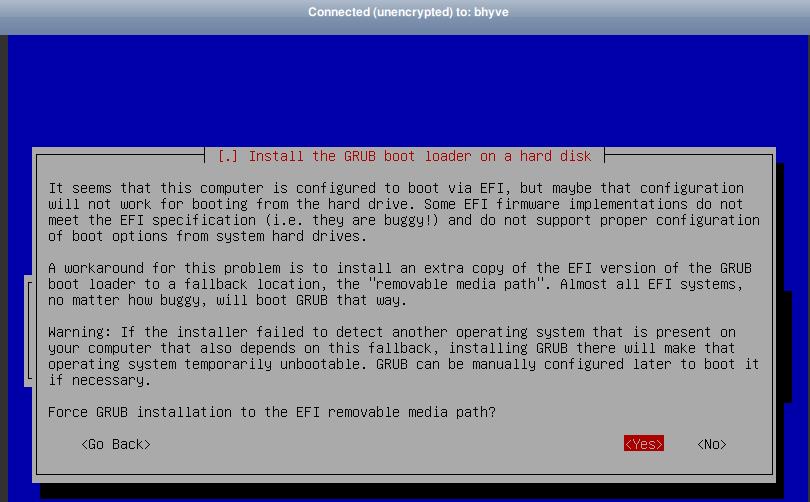
Lastly, it’s worth mentioning that after removing the CD-ROM media from the VM through FreeNAS, the
order of the devices will change and you will lose network connectivity. You will need to get the
interface name and set it to /etc/network/interfaces.